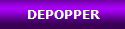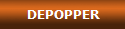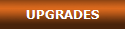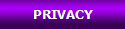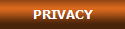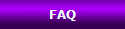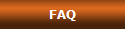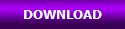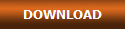Q: Is there a way to use DePopper with FLAC files? Can DePopper encode FLAC?
A: Yes, DePopper can process flac files if:
1) Your computer has a flac DirectShow decoder installed and working.
2) Your computer has a command-line utility that encodes uncompressed wav to flac.
To see if your computer has the DirectShow decoder, unzip and attempt to process this file with DePopper. The _NEW processed file will be wav, but don't worry about this yet. Just process and see if the _NEW file appears. If the _NEW file appears, your DePopper is already able to read flac files, using the DirectShow filters already installed in your computer. If not, then you need to install a third-party DirectShow decoder for flac. As an example, only, we tested this freeware program to decode flac with success:
A: Yes, DePopper can process flac files if:
1) Your computer has a flac DirectShow decoder installed and working.
2) Your computer has a command-line utility that encodes uncompressed wav to flac.
To see if your computer has the DirectShow decoder, unzip and attempt to process this file with DePopper. The _NEW processed file will be wav, but don't worry about this yet. Just process and see if the _NEW file appears. If the _NEW file appears, your DePopper is already able to read flac files, using the DirectShow filters already installed in your computer. If not, then you need to install a third-party DirectShow decoder for flac. As an example, only, we tested this freeware program to decode flac with success:
CoreFLAC - http://www.free-codecs.com/download/CoreFLAC_Decoder_Encoder.htm (only works with 32-bit DePopper, not 64-bit)
Note: We did not develop the above program, we simply tested it with DePopper. DePopper does not need to have a built-in flac decoder because most people that use this format in a PC has already installed the decoding support for this format.
If all you wanted was to read flac files, but you intend to use the processed files in wav format, for example to burn them to a CD, you can stop here. If however you need to get flac files as processed output, just keep on reading below this line:
If all you wanted was to read flac files, but you intend to use the processed files in wav format, for example to burn them to a CD, you can stop here. If however you need to get flac files as processed output, just keep on reading below this line:
DePopper can use an external command-line encoder to write any format to disk. In other words, you are not limited to the formats that DePopper has built-in encoding for. For flac encoding we tested this freeware open source program with success:
http://sourceforge.net/projects/flac/files/flac-win (file is "flac-1.2.1-win.zip").
Same thing: we did not develop the above program, we only tested it with DePopper.
Same thing: we did not develop the above program, we only tested it with DePopper.
If you decide to use the above encoder, download and unzip it and place the file flac.exe (inside the bin subfolder) in the same directory where your music files are located. Then open DePopper, click Options, then Advanced and change the output format to EXT. Then click Settings and you will see this screen:
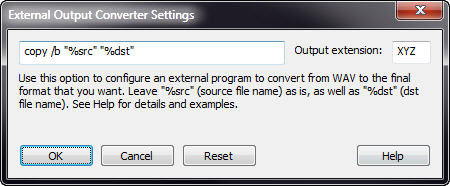
Replace the text [copy /b "%src" "%dst"] with [flac.exe "%src" -o "%dst"] (without the square brackets), also replace the extension (on the right) from XYZ to flac and click OK. Click OK again until you return to DePopper main screen. Now your output files will be flac. If you process a source file and you don't get the output file, please check if the file flac.exe is in exactly the same directory where your source audio files are located. If you want to change your output format later back to wav, just open the Advanced Windows option as before and change the output format to the one that you want.
If DePopper can't open your flac files even with third-party flac decoders, you will need to use an external utility to convert your flac files to wav before processing them with DePopper.
Our examples are not recommendations. We are not affiliated to any of the web sites mentioned in our examples and the same programs (or other programs with equivalent functionality) can be obtained from other sources. We always recommend to use uncompressed wav format for both input and output, with DePopper.
If DePopper can't open your flac files even with third-party flac decoders, you will need to use an external utility to convert your flac files to wav before processing them with DePopper.
Our examples are not recommendations. We are not affiliated to any of the web sites mentioned in our examples and the same programs (or other programs with equivalent functionality) can be obtained from other sources. We always recommend to use uncompressed wav format for both input and output, with DePopper.
Frequently Asked Questions