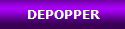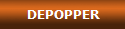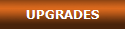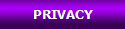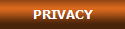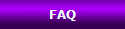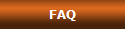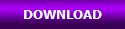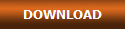Q: My computer crashed and I can't find my registration data. Will I have to pay for another registration?
A: No. Simply contact us and we will give you the data you need. If you are and European Union user, or if you requested us to delete you from our database, we will need a proof of registration (PayPal receipt or original registration email, for example).
Q: I'm a registered DePopper user and I keep my key code secret with me. Will the new version accept my registration data?
A: Yes.
Q: I don't want to use / don't have a credit card!
A: If you already have a PayPal account and you have enough funds in the payment currency, you should not need to inform any credit card when paying.
Q: What's your refund policy?
A: If you want a refund (cancel the registration with your money back), please contact us. Refund is possible for payments made with PayPal, if requested up to 60 days after registration. After you contact us, we will ask PayPal to refund you. However, we strongly suggest you to test the software extensively during 30 days and register only if you are sure it works well for your needs and you like it. DePopper is trialware in order to allow you to know exactly what you are paying for. Please test DePopper before registering the program.
Q: Is there a way to use DePopper with flac files? Can DePopper encode flac?
A: Please click here for your answer.
Q: I want to record some songs from a cassette player to my computer, but the sound from the player almost does not have trebles. It has only tape/player hiss. I want the best possible sound, so what can I do?
A: Please click here for your answer.
Q: How can I process many files in sequence? When I try to add new files to the list, the old files disappear.
A: Please click here for your answer.
Q: In the past I recorded a CD from an LP. It is an audio CD, not a data CD and has all the noises and scratches of the original recording. Is there a way I can clean it up with DePopper?
A: Yes, you will need to use other program to extract the songs from the CD as WAV files. Then clean the WAV files up with DePopper. Important: extract the files as WAV, not MP3 or WMA, because lossy compressed formats, like MP3 and MPA, decrease the audio quality. Later, if you want, you can convert your processed songs to one or more of these formats.
Q: What is the purpose of the file named undrnstl.exe that DePopper version 2 writes in the Windows folder? And why this file is not removed when I uninstall DePopper?
A: The file undrnstl.exe is the uninstaller for the now very old versions 1 and 2 of DePopper. The use of this file was deprecated in version 3, released in the beginning of 2009. Uninstalling DePopper does not remove this file because Windows does not allow a file to delete itself, but you can manually delete it anytime you want. Installing version 3 or newer does not create this file anymore.
Q: I have a program that opens wav files written with DePopper 2 but does not open files written with DePopper 3 or newer. What can I do?
A: On DePopper 4 or newer, go to Advanced Options, click on WAV (sub-item of Output) on the left and in change the output header format to DePopper 2.
Q: After processing, Depopper says "N% samples exceeded max level in Volume Normalization". What does this mean? Should I be concerned about it? Playback seems to be ok.
A: After processing, DePopper can show you a message like this: 3.2% samples exceeded max level in vol normalization. This means that for each 1000 audio samples (a standard audio CD has 44,100 audio samples per second), an average of 32 samples had to be corrected to avoid clipping (if the anti-clipping is enabled, which is the default) or were clipped (if anti-clipping is disabled). Ideally you should set the highest level which does not display this message, or displays a low value. The default value is calibrated to give good results in most situations.
Why this happens: normalization tries to bring all sources to the same average level. If the source has long passages with very low level alternating with some high level bursts (for example, classical music), its average level is very low, but it has very high peaks. Therefore, its peaks can become too strong after normalization, exceeding the maximum allowed level. The anti-clipping is very effective, so usually there's almost no audible distortion, but the classical music listener may prefer to lower the gain/level in order to preserve the strength of high level passages as much as possible.
For non-classical music, values below 8% can normally be ignored without noticeable change in quality. However, if you don't want any message, just lower the "Level(dB)" in Normalize Volume Settings to -28 or even -32.
Why this happens: normalization tries to bring all sources to the same average level. If the source has long passages with very low level alternating with some high level bursts (for example, classical music), its average level is very low, but it has very high peaks. Therefore, its peaks can become too strong after normalization, exceeding the maximum allowed level. The anti-clipping is very effective, so usually there's almost no audible distortion, but the classical music listener may prefer to lower the gain/level in order to preserve the strength of high level passages as much as possible.
For non-classical music, values below 8% can normally be ignored without noticeable change in quality. However, if you don't want any message, just lower the "Level(dB)" in Normalize Volume Settings to -28 or even -32.
Q: I have some audio files that have very, very low level. When I normalize them with DePopper, they sound worse. Why?
A: When the recorded audio level is very low, DePopper normalization amplifies everything in the audio file, including noise and artifacts. If the noise and artifacts were not audible before, they will become audible after normalization. The most effective solution for this problem is to set a higher level when recording. DePopper normalization filters are very useful for adjusting files that have normal average levels. Files with extremely low levels frequently have inherent noise, artifacts and (if the level is too low) distortion. If you amplify something bad, you will get something worse.
Q: I use DePopper 3 or older. After I process a big number of files at once, I see a screen stating "Final report - success" with a list of processed songs. Windows tells me I cannot close this screen because it is waiting for a response for me, but the button is not visible. What can I do?
A: When the Ok button is not visible in the final report because of the number of songs, press ENTER and the final report screen will close. To eliminate this problem, upgrade to DePopper 4.
A: Please click here for your answer.
Q: I am getting "access denied" messages when I process some files in DePopper. Is there a fix?
A: Yes, download and install the newest version of DePopper and this problem should disappear.
Q: I haven't used DePopper for some time and now it is requesting the key code again. Why? Should't DePopper keep the key code forever?
A: This happened in the past because other invasive programs were deleting DePopper registration data. Please download and install the newest version of DePopper and this problem should disappear.
Q: Is there a way to use DePopper with m4a (iPod) files? Can DePopper encode m4a?
A: Please click here for your answer.
Q: Is there a size limit for the files that DePopper can process?
A: Yes. The temporary and output files should not exceed 2 gigabytes. For 16 bits wav output, this means that the duration of each file (time length) should not exceed 180 minutes (3 hours). For 32 bits wav output the maximum time length for a single file will be 90 minutes. For 64 bits float wav output the maximum time length for a single file will be 45 minutes.
A: Download and install the newest version of DePopper and this problem will disappear.
Q: When I use the Minimize Hiss filter with default settings I notice that the hiss disappears during quiet passages, appears during louder volume passages, and disappears again when low volume or silent passages happen again. Is there a way to eliminate the hiss completely?
A: Please click here for your answer.
Q: I get an error when I try to process some audio files. The log file informs there was an error when opening an AVI file. How can I fix this?
Q: My computer freezes, shuts down or reboots when I am processing my files with DePopper. What happens?
A: Please click here for your answer.
Technical:
Q: Which format should I use for recording? What do you have against mp3 and wma? And what are the "tested DirectShow decoders", mentioned on DePopper Advanced Options screen?
A: Use uncompressed wav, unless you don't care about quality (but if you don't care about quality, why are you using DePopper?) or if you have pre-recorded files in mp3/wma format. Do NOT record your audio files as mp3 or wma, unless you have strong reasons to do so. Mp3 format uses lossy compression, which changes the clicks in a way that may confuse DePopper clicks detection. Also, mp3 introduces some distortion in stereo files that can become more noticeable after the file is cleaned by DePopper. These problems are inherent to the use of lossy compression in such formats and no program can revert them. Always record as wav, process as wav and only convert to mp3 if you are absolutely sure that you won't process that file anymore. More details, including the tested DirectShow decoders, here.
Q: Why is Play disabled when I click the Preview button, on Options screen?
Q: Does DePopper main screen accept Drag & Drop?
A: Yes. This the easiest way of adding files to the file list, in our opinion. All source files must be in the same folder.
Q: My cat played with my records and now they are full of scratches. Will DePopper remove ALL clicks and pops from my records?
A: DePopper can miss some clicks, particularly the most severe ones. Please test DePopper with your records during 30 days, before deciding to register.
Q: DePopper works great with my friend's records, but has poor results with the records I have stacked in my basement during 40 years, with rats, bats and ants. This is not fair! Shouldn't DePopper give the same results for ALL RECORDS EVERYWHERE?
A: Definitely NO! DePopper results depend on the source material. For this reason we offer a free trial. Please test DePopper with your records before deciding to register. Don't register based on the results you see with other people, register based on the results you get with your records.
Q: I love PDF format. Does DePopper have PDF documentation?
A: Yes. By default, DePopper 4 installs a shortcut to the PDF manual on Windows Desktop during setup. You can delete the shortcut later, if you do not want it. The PDF manual contains detailed information about all DePopper functions and should be compatible with screen readers.
Registration:
Q: I can't find where to place the key code. I can't see any Register button. Can you help me?
A: Please click here for your answer.
Q: I want to place a link to DePopper in my web site. Is there a PAD file for DePopper?
A: Yes, you can get DePopper PAD file here: http://repository.appvisor.com/info/app-3000b27ffd56/DePopper_pad.xml
Q: Will DePopper installation write harmful files to my system directory? Do I have to reboot after installing DePopper? Does DePopper have spywares?
A: No, no and no. DePopper does not write harmful files anywhere in your computer, does not have spywares and is not adware. DePopper setup does not require a reboot.
General:
Q: What are the limitations in the trial version?
A: There are no functional limitations in the trial version. The only limitation is the 30 days evaluation time limit.
Q: What is the easiest way to upgrade?
A: Simply download and install the new version in your computer, without uninstalling the previous version. DePopper cannot be running during the upgrade (Windows does not allow replacing files in use).
Q: How do I check my version number?
A: Please click here for your answer.
Frequently Asked Questions