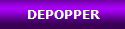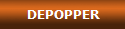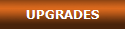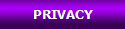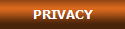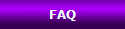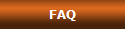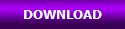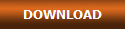Q: Which format should I use for recording? What do you have against mp3 and wma? And what are the "tested DirectShow decoders", mentioned on DePopper Advanced Options screen?
A: Please read carefully:
First of all, we must tell you that recording your rare LPs, 78 rpm and tapes using mp3 format, to process them afterwards, is a really, really bad idea. Don't do this, unless you really have no way of recording them as wav. Many people don't know, but the mp3 format uses lossy compression. This means that the mp3 format changes the original audio data, in order to get maximum compression. You don't notice the difference, because the mp3 format was carefully defined in accordance to the way that your ears sense the sounds. But the file quality actually decreases, and computer programs are not ears. If you process the same file many times in sequence, always using mp3 format, you will notice the audio degradation. It's impossible to revert an mp3 file to the original audio.
A: Please read carefully:
First of all, we must tell you that recording your rare LPs, 78 rpm and tapes using mp3 format, to process them afterwards, is a really, really bad idea. Don't do this, unless you really have no way of recording them as wav. Many people don't know, but the mp3 format uses lossy compression. This means that the mp3 format changes the original audio data, in order to get maximum compression. You don't notice the difference, because the mp3 format was carefully defined in accordance to the way that your ears sense the sounds. But the file quality actually decreases, and computer programs are not ears. If you process the same file many times in sequence, always using mp3 format, you will notice the audio degradation. It's impossible to revert an mp3 file to the original audio.
For this reason, mp3 format should be used only as the final format, when the audio file won't need further processing. In other words: record as wav, process as wav, edit as wav, do everything as wav and only after you are sure that you won't make further changes in your file, convert your perfect audio file to mp3 if you want, and optionally add the ID3 tags (author, album, track name and so on), using a third-party software. In the example below, we use a specially prepared stereo audio file, with a song added to perfectly inverted noise, so if you convert the original wav file to mono the noise disappears entirely. However, if you convert the original file to mp3 and then try to convert the mp3 file to mono, this does not work anymore, proving that the mp3 format changes the audio data. This does not depend on the mp3 encoder: this is a characteristic of the mp3 format, so there's no way to avoid this problem - except, of course, using wav instead. If you want to repeat this test with your preferred audio editor, you can get the original wav file from here and the mp3 file from here (your audio editor must be able to convert stereo to mono by adding both channels). Do not play two examples at the same time, always wait for the previous example to stop:
Obvious question: If mp3 is not a good format for processing (although it is good for storage and playing), why DePopper accepts mp3 input? These are the reasons:
1) Some users can't record their LPs as wav, because they have "lite" free versions of recording programs, that would record wav only after a paid upgrade.
2) Some users do not have the original records or tapes anymore. They recorded their files as mp3 a long time ago. Converting mp3 to wav does not work, because the mp3 format quality loss is not reversible. Sometimes they also want to preserve the ID3 tags from their files.
3) Many users don't know that mp3 has lower quality and/or want to sacrifice quality to gain disk space. We don't agree with that, because the big wav file is temporary and can be deleted after the perfect mp3 file is created, but such users won't even bother to try DePopper if they don't see mp3 in the input list.
2) Some users do not have the original records or tapes anymore. They recorded their files as mp3 a long time ago. Converting mp3 to wav does not work, because the mp3 format quality loss is not reversible. Sometimes they also want to preserve the ID3 tags from their files.
3) Many users don't know that mp3 has lower quality and/or want to sacrifice quality to gain disk space. We don't agree with that, because the big wav file is temporary and can be deleted after the perfect mp3 file is created, but such users won't even bother to try DePopper if they don't see mp3 in the input list.
Now, after informing you that you can unnecessarily be losing quality, we will answer the original question: although DePopper has a robust internal decoder for mp3, when the source mp3 file is not mp3 compliant and DePopper cannot decode it, by default DePopper uses Windows Directshow mp3 decoder. And Windows decoder has low tolerance to non-standard mp3 files.
Yes, some programs write mp3 files that are not completely in accordance to the mp3 standard. If an mp3 file is standard, DePopper will certainly open and process it. But a non standard mp3 file is, by definition, different of what it should be. Therefore, some programs can open such files, and other programs can't. If you have many mp3 files, recorded by different programs, maybe some of them won't open in some programs, including DePopper. Now you know that they are not exactly mp3 files. Some of them even contain video information!
If this happen to you, we have a workaround for this: install a new DirectShow mp3 input filter in your computer, more tolerant than the built-in Windows DirectShow mp3 decoder. You don't need to change anything in DePopper, just install the new decoder. DePopper (and other programs) will use it automatically. There are many freeware mp3 decoders available. For example, we tested this decoder with success:
http://www.free-codecs.com/download/DS_MP3_Source_Filter.htm
We also tested this decoder with success:
http://www.free-codecs.com/download/MP3_Parser_DirectShow_Filter.htm
We also tested this decoder with success:
http://www.free-codecs.com/download/MP3_Parser_DirectShow_Filter.htm
Both decoders above are 32-bit and work only with the 32-bit versions of DePopper (not 64-bit). These mp3 decoders do not work with all non-standard files too, but in our tests they work with many non-standard files that Windows built-in decoder does not accept. After all, there's only one way to be mp3 compliant, but there are hundreds of ways of being non-compliant.
Important: we did not develop those mp3 decoders and we have no connection with their developers. We included them here as two examples that we tested with success, but it's up to you to decide if you want to try them or not.
If DePopper can't open your mp3 files even with third-party mp3 decoders, then you will need to use an external utility to convert your mp3 files to wav before processing them with DePopper.
Important: we did not develop those mp3 decoders and we have no connection with their developers. We included them here as two examples that we tested with success, but it's up to you to decide if you want to try them or not.
If DePopper can't open your mp3 files even with third-party mp3 decoders, then you will need to use an external utility to convert your mp3 files to wav before processing them with DePopper.
Frequently Asked Questions