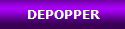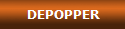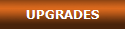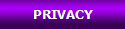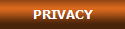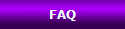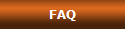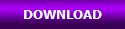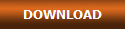Q: When I use the Minimize Hiss filter with default settings I notice that the hiss disappears during quiet passages, but it appears back during louder volume passages, to disappear again when low volume or silent passages happen again. Is there a way to eliminate the hiss completely?
A: We will explain what to do and then why it happens.
What to do:
In Minimize Hiss filter, the Noise Trigger setting defines the audio level to be considered as a "frontier", above which there is no hiss and below it there is hiss, and it is more likely to be hiss for lower levels. Increase Trigger to the minimum value that starts to remove the hiss from the higher level passages in your records. We suggest to start incrementing from 10 to 10 and then, feeling you are near, try with lower increments. Then, if you have "star wars" effects in the lower passages, lower Factor (without changing Trigger) until it is ok.
If the above suggestion does not work, there is one more drastic approach: set both Factor and Trigger to 100 (the sound will become terrible, but it's temporary) and then set Trigger to the point where the hiss can be barely heard in the higher level passages, then add 1 (overall sound may still be terrible). Then adjust Factor to the point you can barely hear some hiss and then increase its value by 1, too (sound should become normal).
These adjusts can seem to be boring, but because of the adaptive nature of the filter - the values are related to average level and minimum level, which in a certain way compensates the difference between files - the same adjusts can be valid for many files.
If you are only interested in fixing the problem, the above text contains all the information that you want. If you want to know why the problem happens and how DePopper removes the hiss, just keep on reading.
Why it happens:
The tape hiss is actually noise, with all audible frequenceis mixed (within the tape limits, that ranges to a little more than 13000 Hz). DePopper is prepared to detect and remove this noise, that is always the same during the entire recording.
However, every time you pass two sine waves together through a linear device that is not perfectly linear you have a non linear mixing, which results in many other frequences, with lower level, that have the sum and the difference of the frequencies of the original waves and their harmonics (which sounds random to our ears and therefore are heard as hiss). Now, imagine not two sine waves, but a huge number of them, as it actually exists in a real song mixed with tape hiss: the audible result is more hiss, that increases when the instruments are played.
DePopper removes only the non-variable hiss, so during quiet passages the hiss disappears, but when an instrument plays the extra hiss appears, causing the effect that you noticed. People noticed the same effect in the 70s, with some analogic noise reduction systems.
What could be the source of this non-linearity that causes an increase in the hiss proportionally to the volume of the instruments? It can be in any analog circuit between the original studio and your WAV file. LPs were recorded analogically from magnetic tapes and they can have the problem (but if this is the source of the problem then only some LPs will show it). Many tape decks rec and play circuits are not perfectly linear (some players may have 2% total harmonic distortion at zero VU). Even the analog to digital converter in the computer audio input may not be perfectly linear.
The above description explains the nature of the problem, but how DePopper removes the hiss? This way:
1) First, DePopper does a scan on the entire audio file, in frequency domain, computing the average audio level and the minimum audio level, for each frequency band (DePopper currently uses 1024 frequency bands).
2) Second, DePopper computes a point between the average level and the noise floor, for each frequency, to be a kind of "frontier": above it nothing should be changed, below it the level should be lowered in accordance to the distance to the noise floor (sound closer to the floor should be more attenuated).
3) Third, DePopper scans the audio file again, this time creating a new temporary file where the frequency bands are corrected in accordance to (2).
Because of the second step, DePopper is "self adaptive", adjusting itself to the average hiss level and how close it is to the average audio level, for each different audio file. But because we knew the variable hiss potential problem, we added those commands named Trigger and Factor, allowing extra adjusts. Trigger changes the point to be considered the "frontier", after the "frontier" is computed in step 2. Factor changes how much a sound below the new "frontier" is lowered (increasing or decreasing the proportion with which hiss that is below a certain level defined by the "frontier" is lowered).
And this explains why we suggested those approaches to fix the problem, in the beginning.
What to do:
In Minimize Hiss filter, the Noise Trigger setting defines the audio level to be considered as a "frontier", above which there is no hiss and below it there is hiss, and it is more likely to be hiss for lower levels. Increase Trigger to the minimum value that starts to remove the hiss from the higher level passages in your records. We suggest to start incrementing from 10 to 10 and then, feeling you are near, try with lower increments. Then, if you have "star wars" effects in the lower passages, lower Factor (without changing Trigger) until it is ok.
If the above suggestion does not work, there is one more drastic approach: set both Factor and Trigger to 100 (the sound will become terrible, but it's temporary) and then set Trigger to the point where the hiss can be barely heard in the higher level passages, then add 1 (overall sound may still be terrible). Then adjust Factor to the point you can barely hear some hiss and then increase its value by 1, too (sound should become normal).
These adjusts can seem to be boring, but because of the adaptive nature of the filter - the values are related to average level and minimum level, which in a certain way compensates the difference between files - the same adjusts can be valid for many files.
If you are only interested in fixing the problem, the above text contains all the information that you want. If you want to know why the problem happens and how DePopper removes the hiss, just keep on reading.
Why it happens:
The tape hiss is actually noise, with all audible frequenceis mixed (within the tape limits, that ranges to a little more than 13000 Hz). DePopper is prepared to detect and remove this noise, that is always the same during the entire recording.
However, every time you pass two sine waves together through a linear device that is not perfectly linear you have a non linear mixing, which results in many other frequences, with lower level, that have the sum and the difference of the frequencies of the original waves and their harmonics (which sounds random to our ears and therefore are heard as hiss). Now, imagine not two sine waves, but a huge number of them, as it actually exists in a real song mixed with tape hiss: the audible result is more hiss, that increases when the instruments are played.
DePopper removes only the non-variable hiss, so during quiet passages the hiss disappears, but when an instrument plays the extra hiss appears, causing the effect that you noticed. People noticed the same effect in the 70s, with some analogic noise reduction systems.
What could be the source of this non-linearity that causes an increase in the hiss proportionally to the volume of the instruments? It can be in any analog circuit between the original studio and your WAV file. LPs were recorded analogically from magnetic tapes and they can have the problem (but if this is the source of the problem then only some LPs will show it). Many tape decks rec and play circuits are not perfectly linear (some players may have 2% total harmonic distortion at zero VU). Even the analog to digital converter in the computer audio input may not be perfectly linear.
The above description explains the nature of the problem, but how DePopper removes the hiss? This way:
1) First, DePopper does a scan on the entire audio file, in frequency domain, computing the average audio level and the minimum audio level, for each frequency band (DePopper currently uses 1024 frequency bands).
2) Second, DePopper computes a point between the average level and the noise floor, for each frequency, to be a kind of "frontier": above it nothing should be changed, below it the level should be lowered in accordance to the distance to the noise floor (sound closer to the floor should be more attenuated).
3) Third, DePopper scans the audio file again, this time creating a new temporary file where the frequency bands are corrected in accordance to (2).
Because of the second step, DePopper is "self adaptive", adjusting itself to the average hiss level and how close it is to the average audio level, for each different audio file. But because we knew the variable hiss potential problem, we added those commands named Trigger and Factor, allowing extra adjusts. Trigger changes the point to be considered the "frontier", after the "frontier" is computed in step 2. Factor changes how much a sound below the new "frontier" is lowered (increasing or decreasing the proportion with which hiss that is below a certain level defined by the "frontier" is lowered).
And this explains why we suggested those approaches to fix the problem, in the beginning.
Frequently Asked Questions