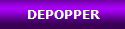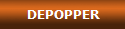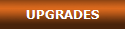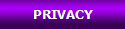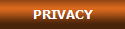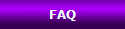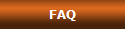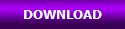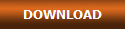Q: My computer freezes, shuts down or reboots when I am processing my files with DePopper. What happens?
A: In the past, this problem happened to computers that had passive CPU coolers. Modern computers have active coolers and we keep this answer only because many people have computers purchased some years ago.
Except when caused by programs that have high system access level (like device drivers not working properly), total lockup is normally a hardware fail. In computers with passive coolers, this behavior means CPU overheat, caused by an old (or damaged) CPU cooler fan. Normally, replacing the CPU cooler stops the erratic behavior. DePopper is very CPU intensive, using a huge number of floating point calculations and raising the CPU use to near 100% for a long time. This increases the CPU temperature. If the CPU temperature is not properly lowered, the computer will start to behave erratically. Modern computers automatically increase CPU fan speed during intensive processing, lowering its temperature, but computers with passive cooling fans do not do this. When a passive cooling fan ages, it not necessarily becomes noisy: its speed simply slows down, not cooling the processor properly.
Please note that on NT-class operating systems (Windows XP, Vista, Seven, 8 or 10), no bug in a regular program, like DePopper, can cause a reboot or hangup. Windows has control over the program and traps attempts to execute invalid instructions or wrong memory accesses before they happen. Therefore, in computers running Windows Windows XP, Vista, Seven 8 or 10, it is impossible for a bug in DePopper to freeze or reboot the computer. This could only happen on very old versions of Windows, like 95, 98 and ME, but DePopper does not support these very old Windows versions.
Because on NT-class computers Windows does not allow this to happen, with such computers these problems can be credited exclusively to hardware falure, particularly a passive CPU cooler not working or partially working. A condition like this will sooner or later affect other programs, but DePopper is the first to reveal the problem because of its intensive use of CPU.
If the cooler is the reason for the problem, cleaning the cooler or the heatsink will not solve the problem. A cooler that does not work properly must be replaced.
If you are experiencing this problem, we suggest to install DePopper on a second computer, if possible newer and different brand (for example, the laptop if you have both desktop and laptop). Of course this does not solve the problem in the first computer, but seeing the same program working perfectly and processing the same files with success on the second computer confirms the above explanation.
Except when caused by programs that have high system access level (like device drivers not working properly), total lockup is normally a hardware fail. In computers with passive coolers, this behavior means CPU overheat, caused by an old (or damaged) CPU cooler fan. Normally, replacing the CPU cooler stops the erratic behavior. DePopper is very CPU intensive, using a huge number of floating point calculations and raising the CPU use to near 100% for a long time. This increases the CPU temperature. If the CPU temperature is not properly lowered, the computer will start to behave erratically. Modern computers automatically increase CPU fan speed during intensive processing, lowering its temperature, but computers with passive cooling fans do not do this. When a passive cooling fan ages, it not necessarily becomes noisy: its speed simply slows down, not cooling the processor properly.
Please note that on NT-class operating systems (Windows XP, Vista, Seven, 8 or 10), no bug in a regular program, like DePopper, can cause a reboot or hangup. Windows has control over the program and traps attempts to execute invalid instructions or wrong memory accesses before they happen. Therefore, in computers running Windows Windows XP, Vista, Seven 8 or 10, it is impossible for a bug in DePopper to freeze or reboot the computer. This could only happen on very old versions of Windows, like 95, 98 and ME, but DePopper does not support these very old Windows versions.
Because on NT-class computers Windows does not allow this to happen, with such computers these problems can be credited exclusively to hardware falure, particularly a passive CPU cooler not working or partially working. A condition like this will sooner or later affect other programs, but DePopper is the first to reveal the problem because of its intensive use of CPU.
If the cooler is the reason for the problem, cleaning the cooler or the heatsink will not solve the problem. A cooler that does not work properly must be replaced.
If you are experiencing this problem, we suggest to install DePopper on a second computer, if possible newer and different brand (for example, the laptop if you have both desktop and laptop). Of course this does not solve the problem in the first computer, but seeing the same program working perfectly and processing the same files with success on the second computer confirms the above explanation.
Frequently Asked Questions